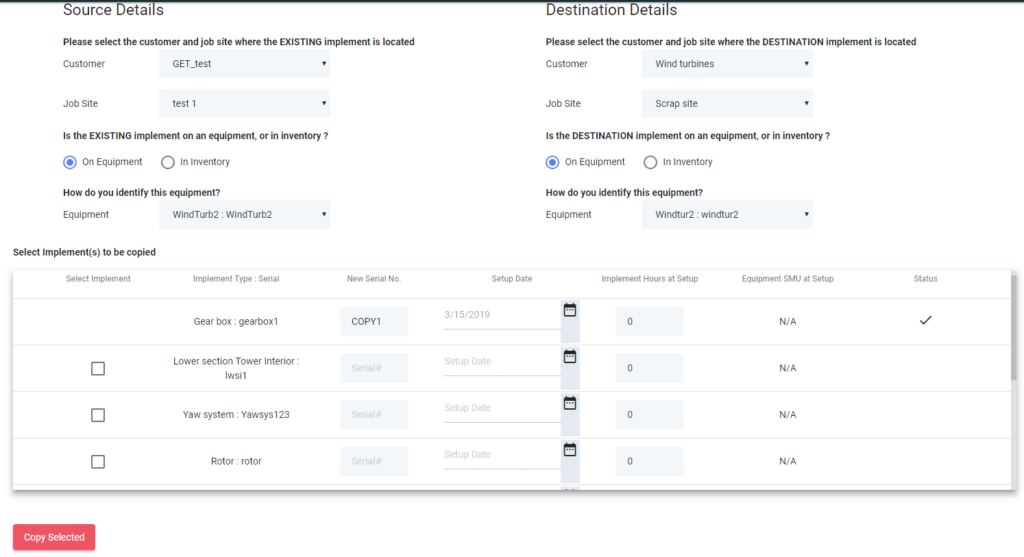Copy from Existing Implement
1. Navigate to ‘Copy Implement’ in the left hand menu on the Web App.
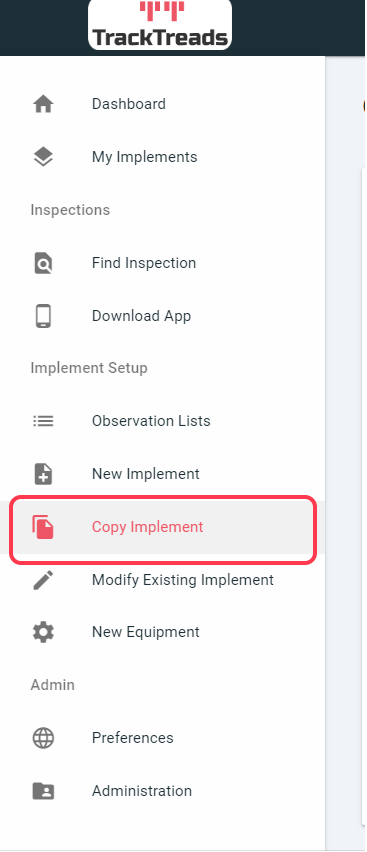
2. Source details is where the EXISTING Implement is located.
3. Select Customer, Jobsite and Equipment from drop down list.
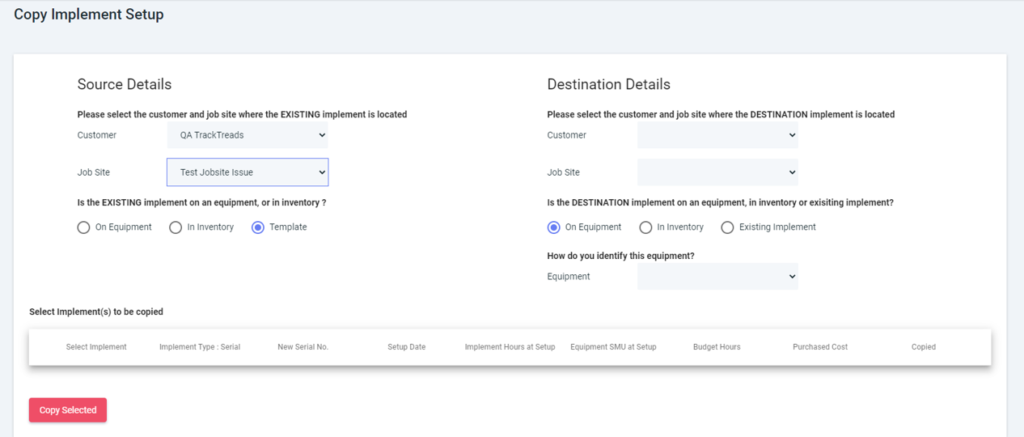
4. Destination is where the Implement is being copied to.
5. Select Customer, Jobsite and Equipment – Select from drop down list.
6. Select the Implement you would like to copy.
7. Enter a Serial No. for the Implement.
8. Enter Setup date.
9. Press ‘Copy selected’.
10. Check for a tick in the status column to confirm copy was successful.