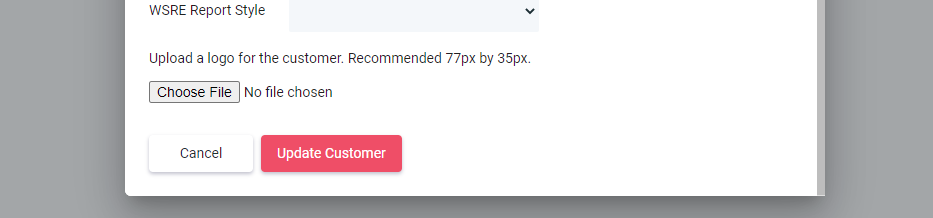To setup New or Edit Existing Customers navigate to the following menu item.
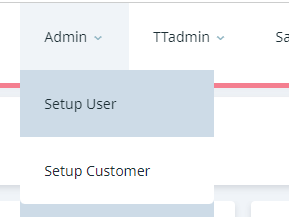
This will open the following screen
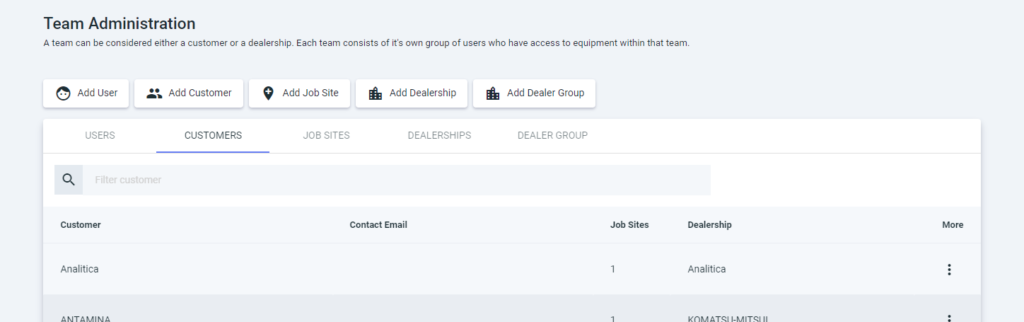
To Add a New Customer – click on the Add Customer Icon and a popup will appear
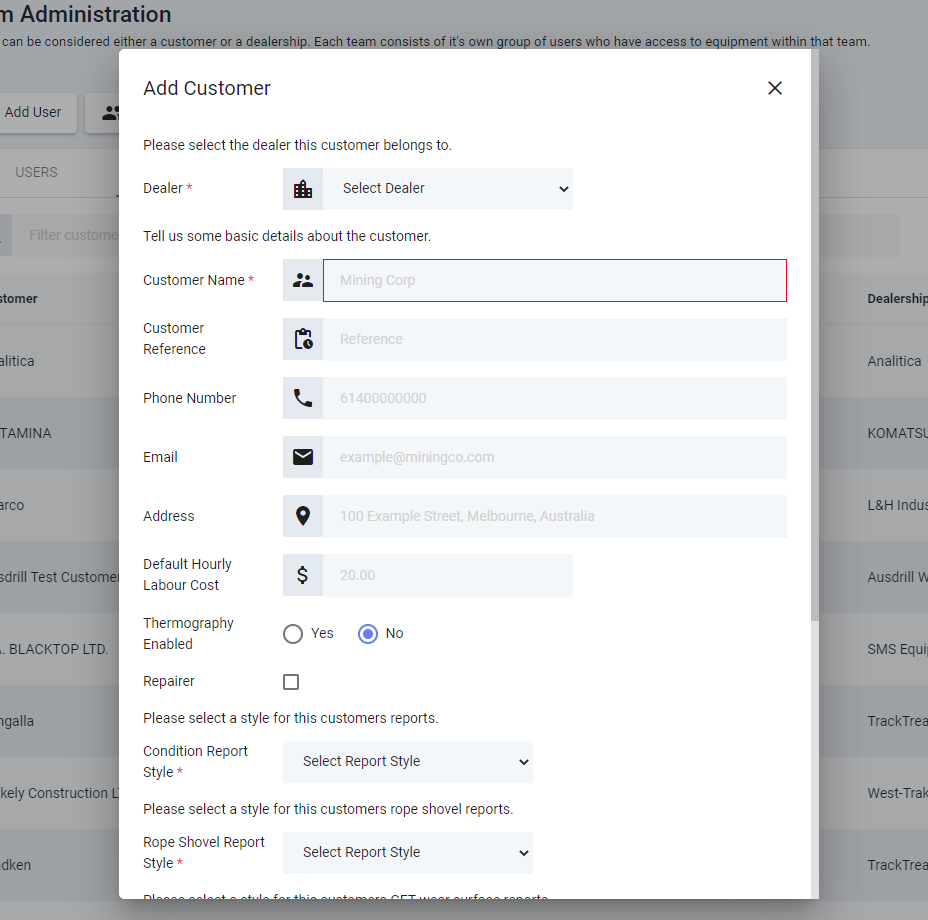
Select the Dealer that the Customer belongs to, then enter a Customer Name and any other information that you have availible. The fields that are required are marked with a red asterisk. Once the information has been entered, please click on “Add Customer”
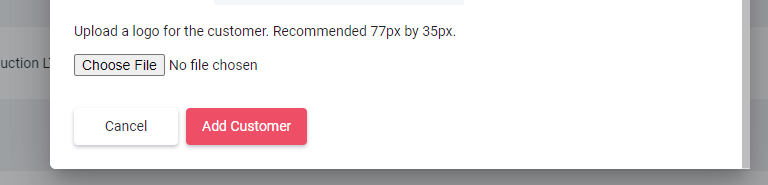
To Edit an Exsiting Customer – use the filters to find the customer you would like to edit – then click on the 3 little dots on the far right hand side and click on Edit
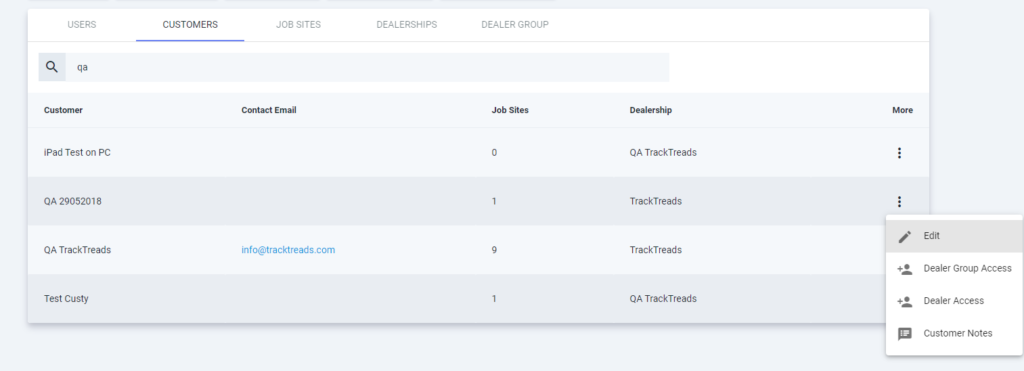
This will open a pop-up – make any changes that are required and click on Update Customer.