Navigate to the menu item, Digital Form, it is at the bottom of the menu items, if you cannot see it please contact your administrator – you will need to be given access, then click on Search Digital Forms
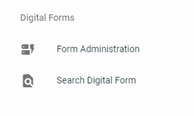
Then use the Search Criteria provided to search for your form;
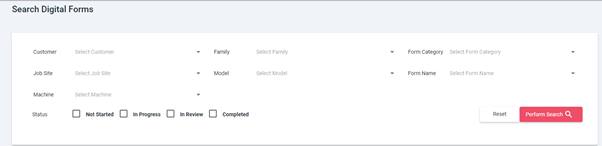
Select the tab – Available Forms.
These are forms which are blank or setup to be used as a template.
Click on Start New.

Select the equipment that needs the inspection and click on Start.
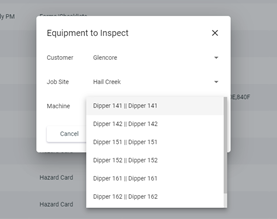
This will load the inspection and open the screen.
