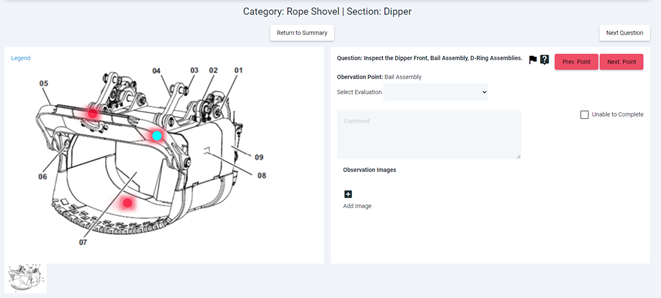To review Inspections that have been Released or Started by an Inspector in the field navigate to the Search Digital Forms Screen.
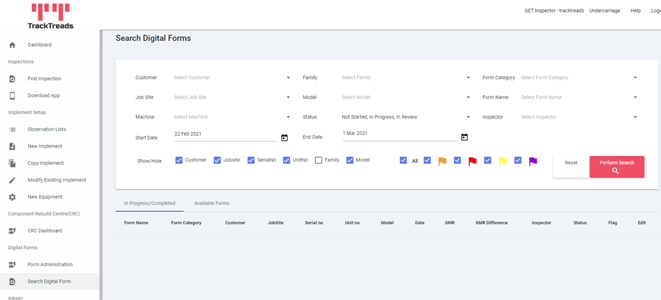
- Use the search criteria to find the Inspection you require
- Use the tick boxes to show or hide these columns
- Click on Perform Search
- A list of the Inspections that match these criteria will appear.
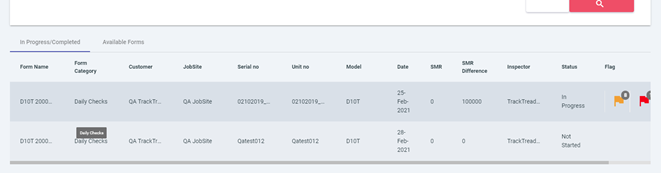
5. Click on the line of the Inspection that you would like to review.
6. This will open the inspection, the categories and sections will show. Adjust the status to In Review, this prevents the Inspectors from being able to access this Inspection on their mobile devices
7. Each section will show a summary of the Inspection results and flags that have been raised for that section
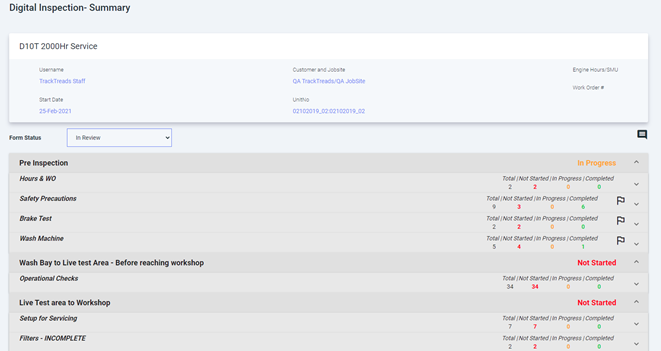
- Clicking on the question will then show the details
- You can make any changes required.
- Once the review is completed change the status to Completed