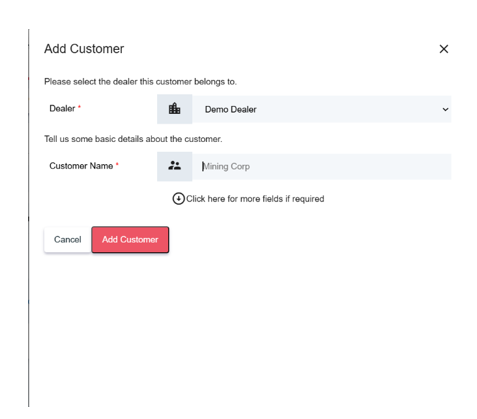Once logged into the Web Portal navigate to Admin
Then click on Setup Customer
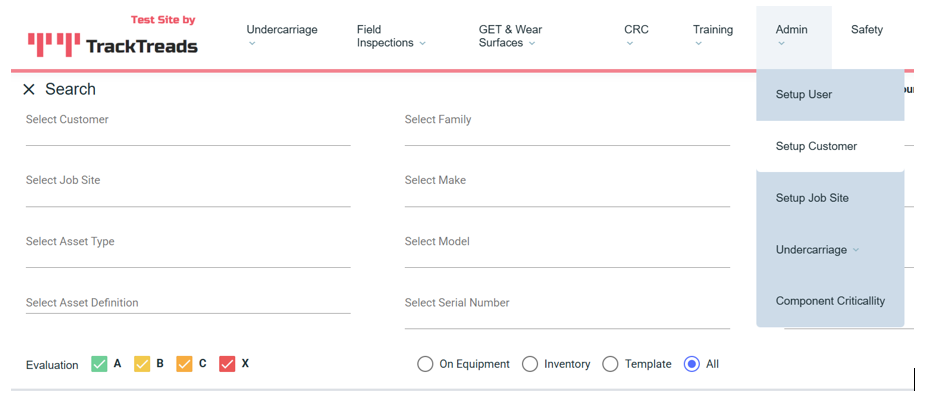
You will be redirected to the Administrator screen
Then click on the Add Customer button
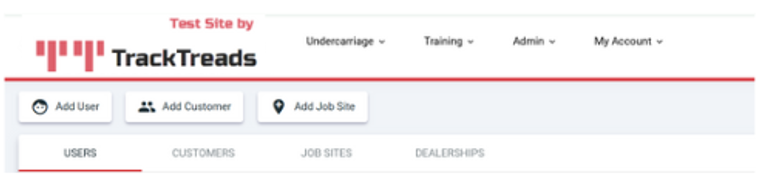
The Add Customer popup screen will appear
Select your customer Dealer
Enter your Customer name
You will also be able to add additional information about your customer
Once completed click on Add Customer button to save your customer