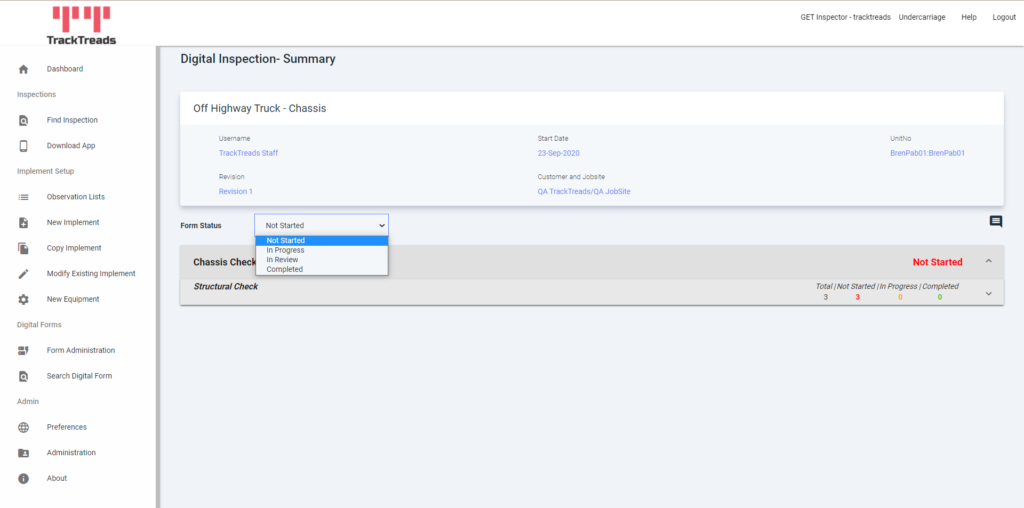From the Dashboard, navigate to the Digital Forms menu and go to Search Digital Forms.
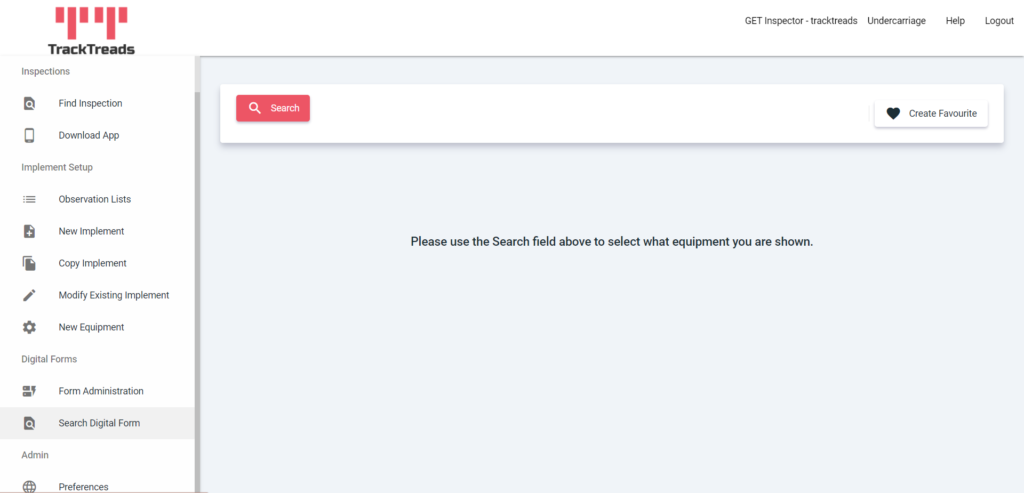
Use the search criteria to find your form. You can see the status of the form here; this form is Not Started.
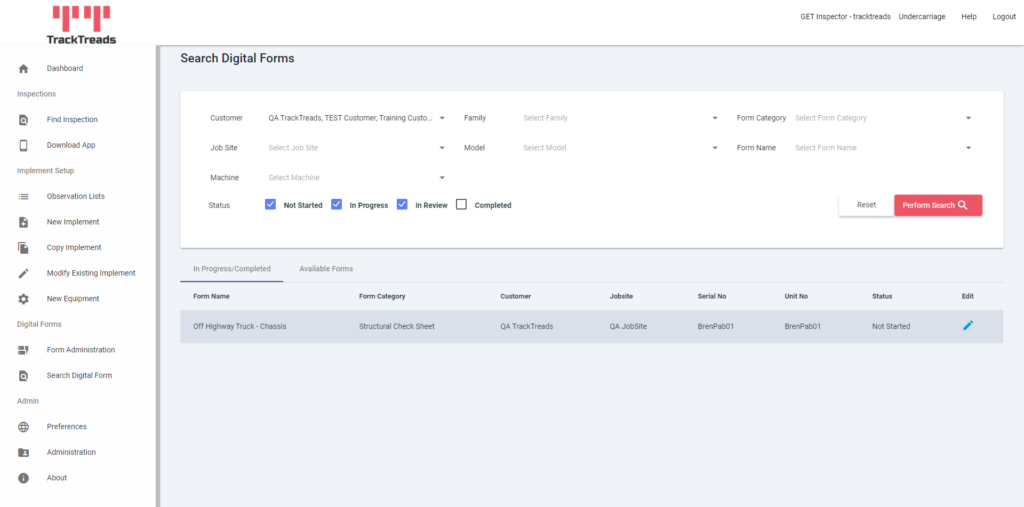
To edit the status of a form, click the pencil button under Edit.
From here, you can change the form status using the drop down menu. Any changes will save automatically.