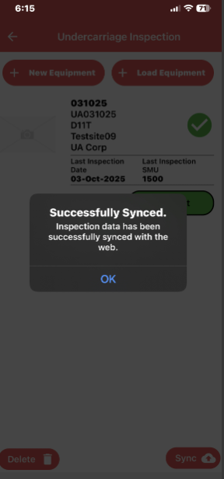Once the inspection is complete, hit the Done” button at the bottom of the screen which completes the inspection.
This will take you to the Undercarriage inspection screen
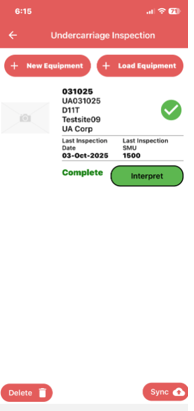
Click on the circle next to the equipment
Then click on the sync button at the bottom of the screen
Then click on Sync
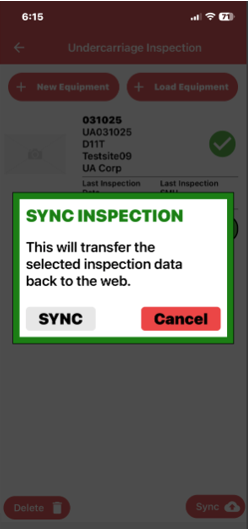
You will get a popup notification informing you that the inspection has been synced