PM service inspections are manually released when they are due, these inspections are setup in the system and are “unticked” in the box “Start By Inspector” which means they will not flow through automatically to the Mobile Application – this prevents the Inspectors completing these inspections until they are required.
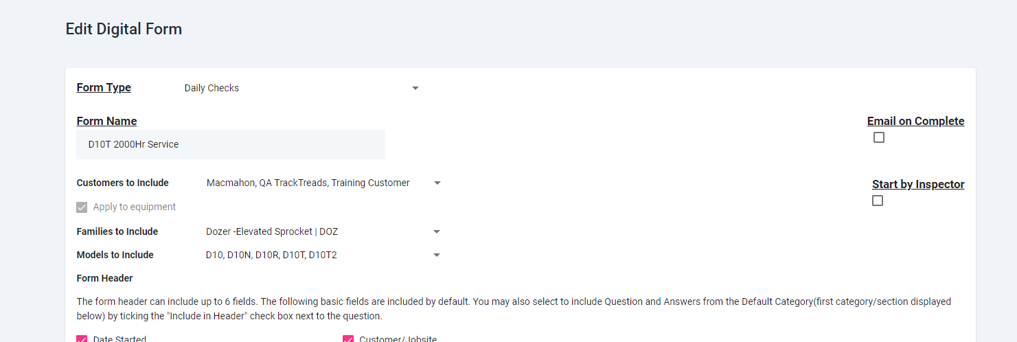
To release these inspections take the following steps;
- Navigate to the screen Search Digital Form
- Click on the tab “Available Forms” use the selection criteria and click Perform Search.
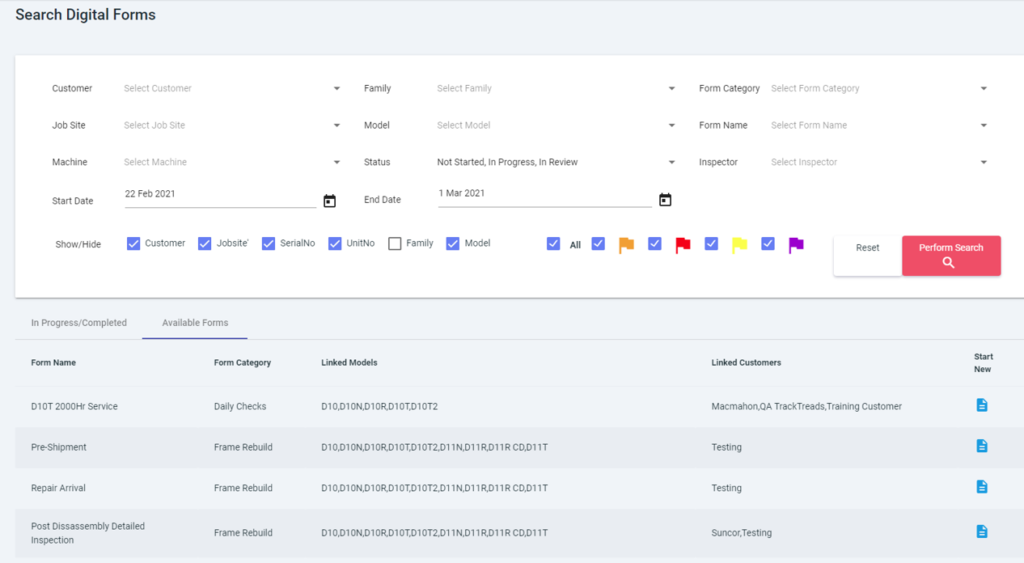
3. Click on Start New on the form that you would like to Release.
4. Using the pop-up select the Equipment that you would like inspected and click on Start.
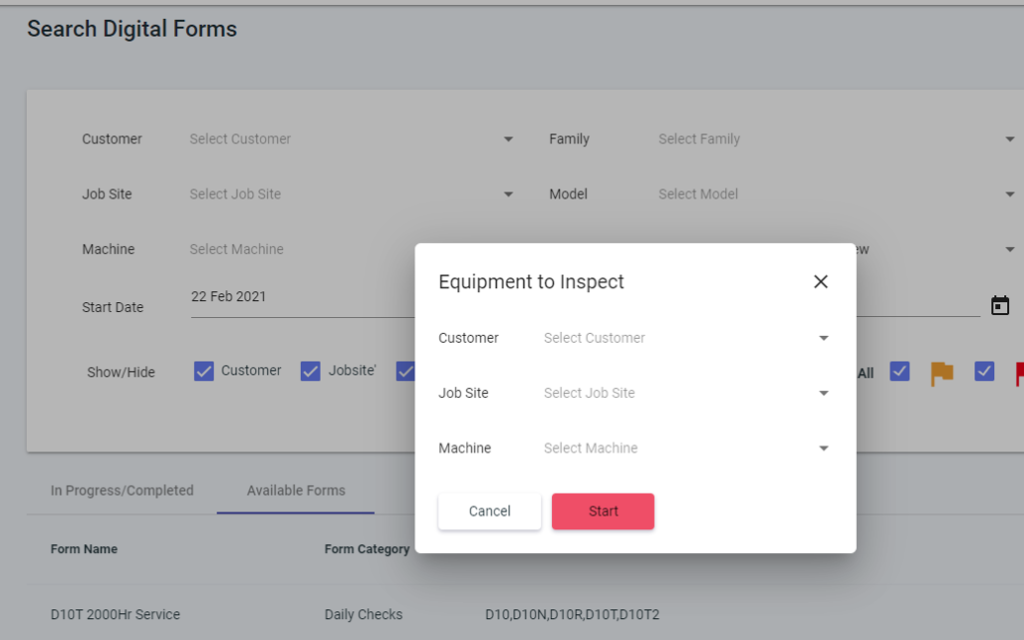
5. This will automatically open the inspection with that equipment.
6. The Status of the form is shown and when this is “Not Started” or In Progress” this Inspection for the Equipment will be available on the mobile application for the inspectors.
7. This Inspection will also be available regardless of status on the Search Digital Forms in the main application.
