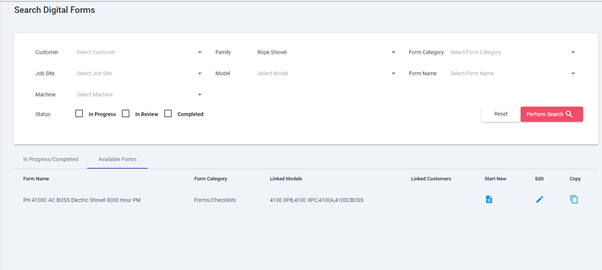Navigate to the menu item, Digital Form, it is at the bottom of the menu items, if you cannot see it please contact your administrator – you will need to be given access, then click on Search Digital Forms
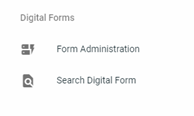
Then use the Search Criteria provided to search for your form;
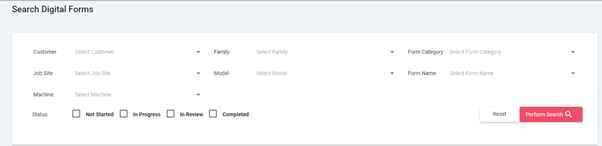
There are 2 tabs provided.
In Progress/Completed – Forms which have some or all information and have been assigned to an equipment.
Available Forms – Forms which are blank or setup to be used as a template.
Once the type of form has been selected click on Perform Search this will then show you the forms that meet that criteria.