Navigate to Setup Makes:- TT Admin > Equipment > Setup Makes
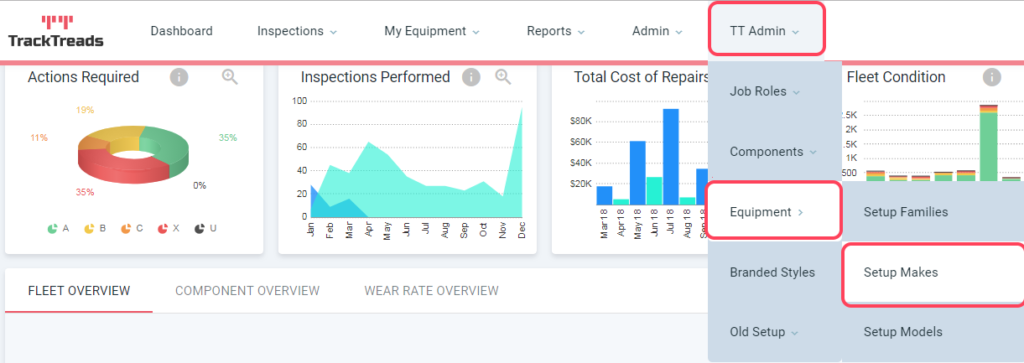
Field Descriptions
Make – a drop down selection box to display any existing Makes.
Make ID – displays the chosen Make ID.
Make Name – displays the chosen Make name.
Undercarriage – tick box to use to show this Make is also for components.
Add – allows you to create a new Make.
Update – allows you to change an existing Make.
Delete – allows you to delete an existing Make.
Reset – clears the screen for new entries.
