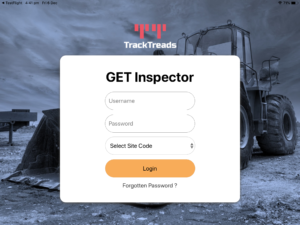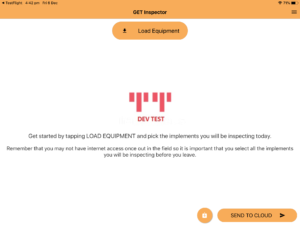- Go to http://get.tracktreads.com using your mobile device and sign in using your login credentials.
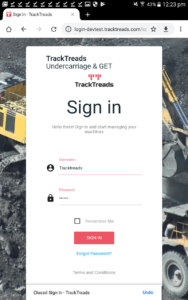
2. Select ‘GET & Dump Body Management’.
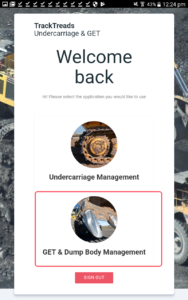
3. Open the menu on the top left and then select ‘Download App’.

4. Confirm by pressing ‘Download’.

5. Select ‘Open’.

6. Acknowledge the privacy and access by clicking ‘INSTALL’.
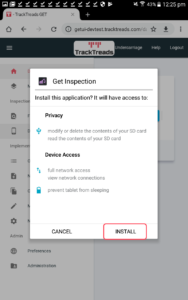
7. Once the installation has been finished you can open the mobile
application on your mobile device.
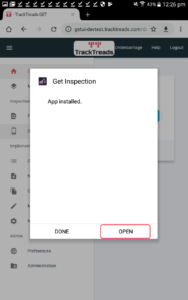
If you would like to continue at a later time you can always open the
application by clicking on the icon that has automatically been created on
your mobile device.
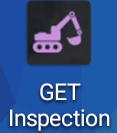
Please click on the icon and turn your tablet to the landscape position and the following screen will open.
- Enter your Username, the same as for the cloud system.
- Enter your Password, again same as for the Cloud system.
- Select your site code – if you do not know what this is please contact us and will we let you know
- Click the login button -> The application will now open,