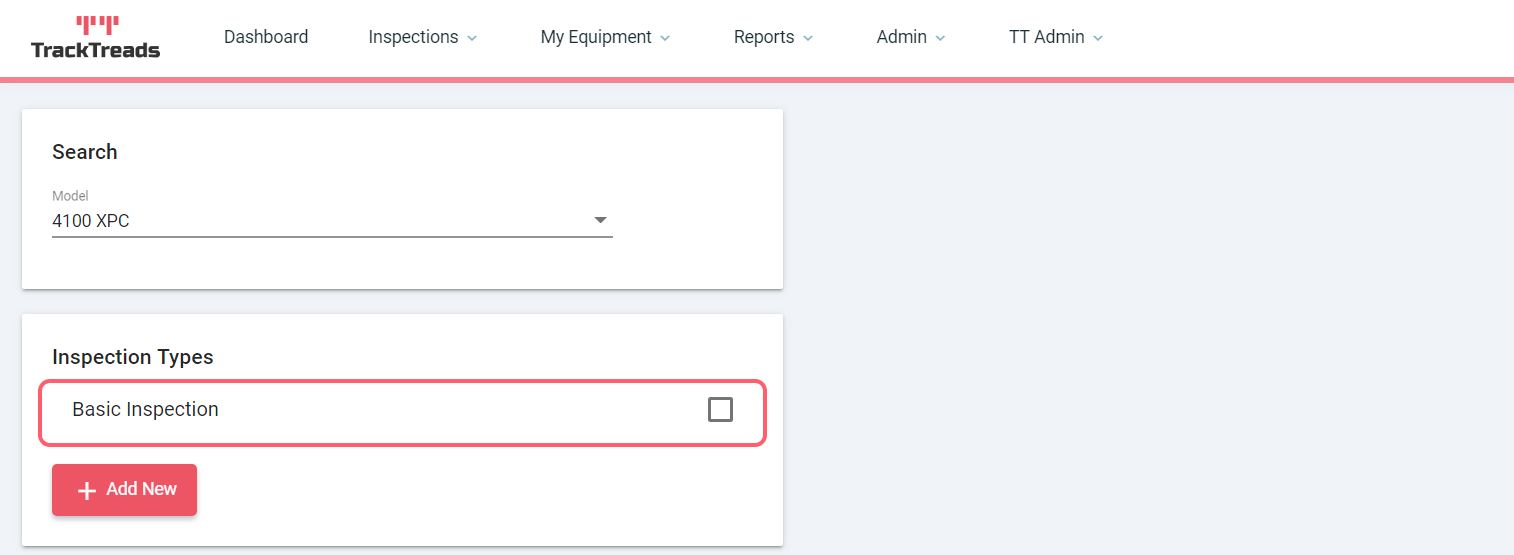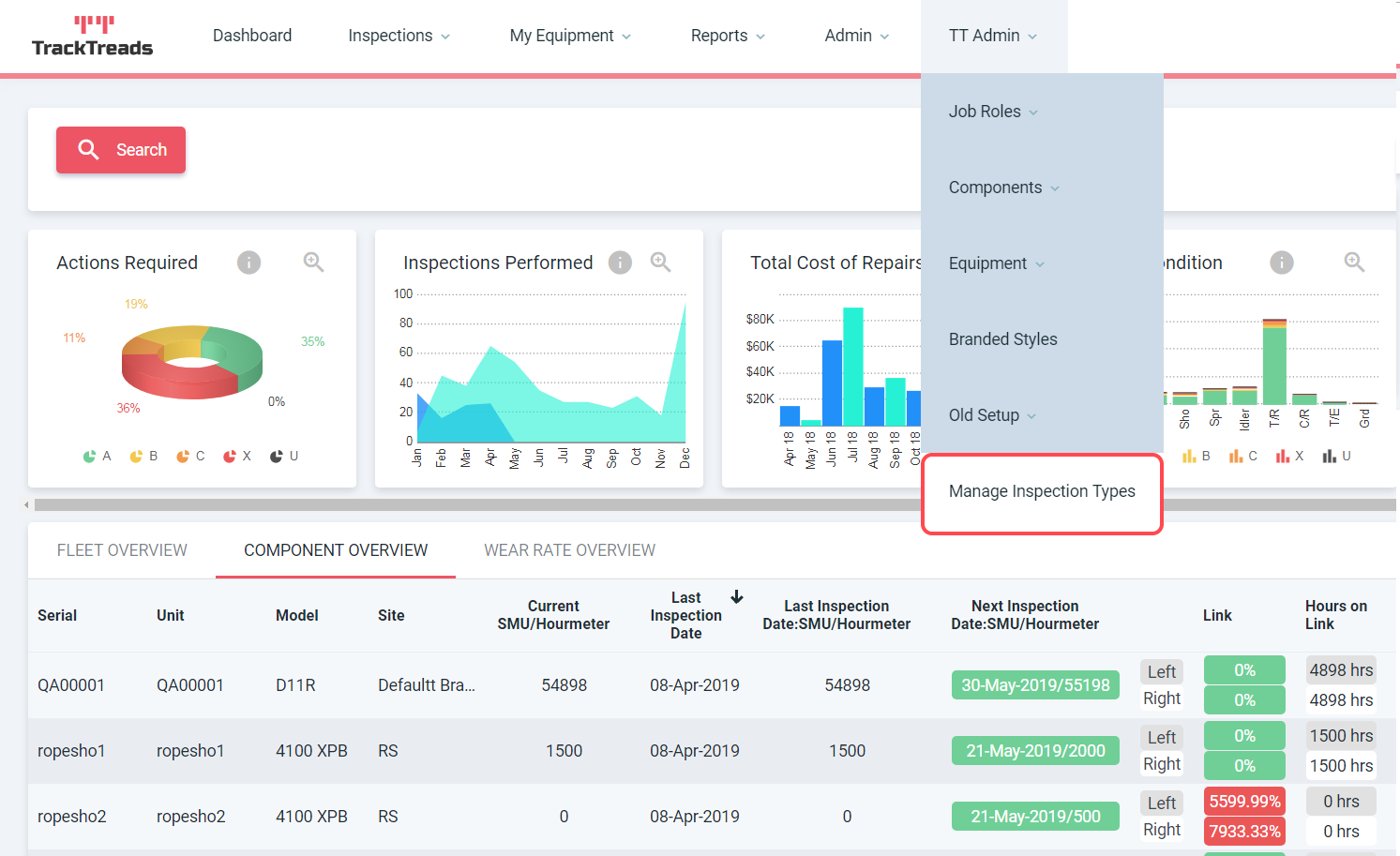
2. Select Model the Inspection Type is for.
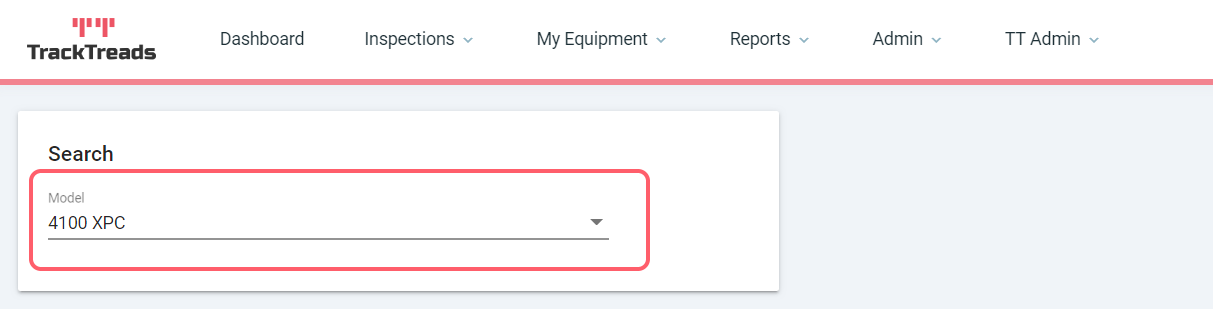
3. Select Add New.
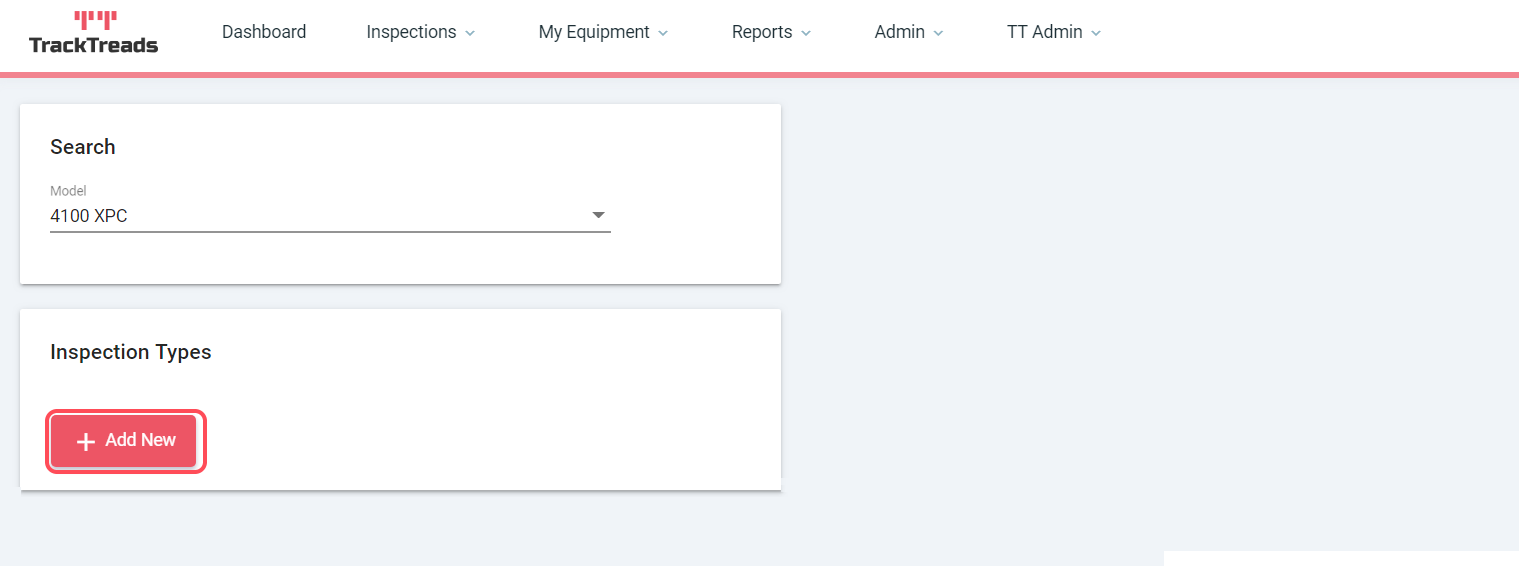
4. Enter a unique name for Inspection Type.
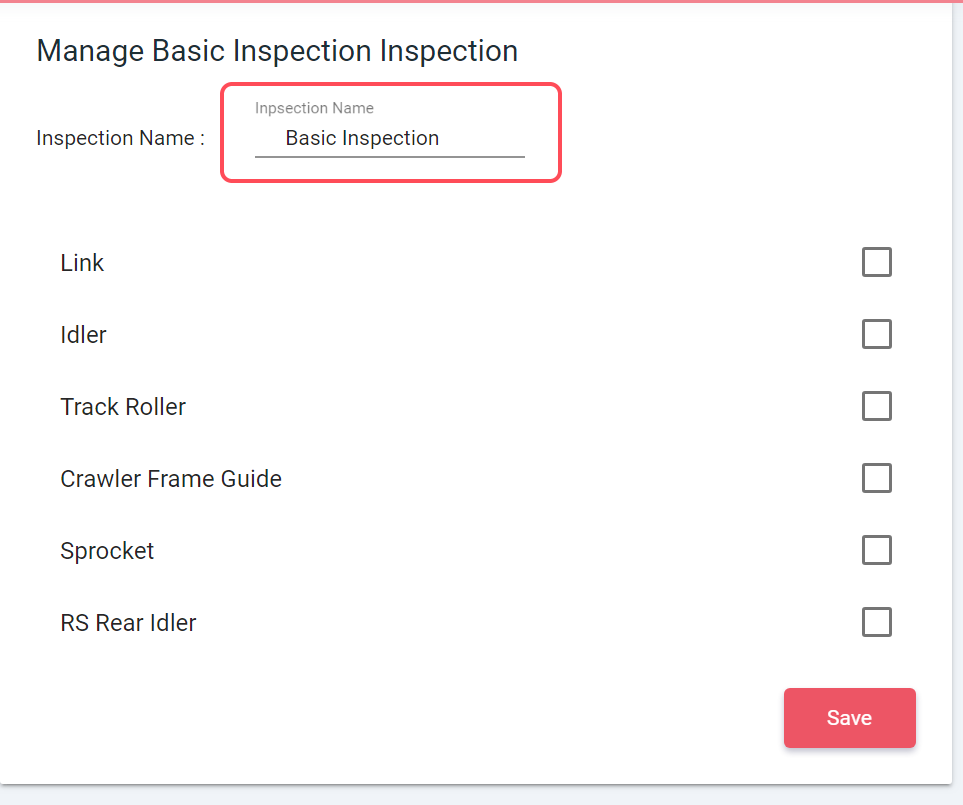
5. Select each component one after the other ticking the measurement points required for the Basic Inspection.
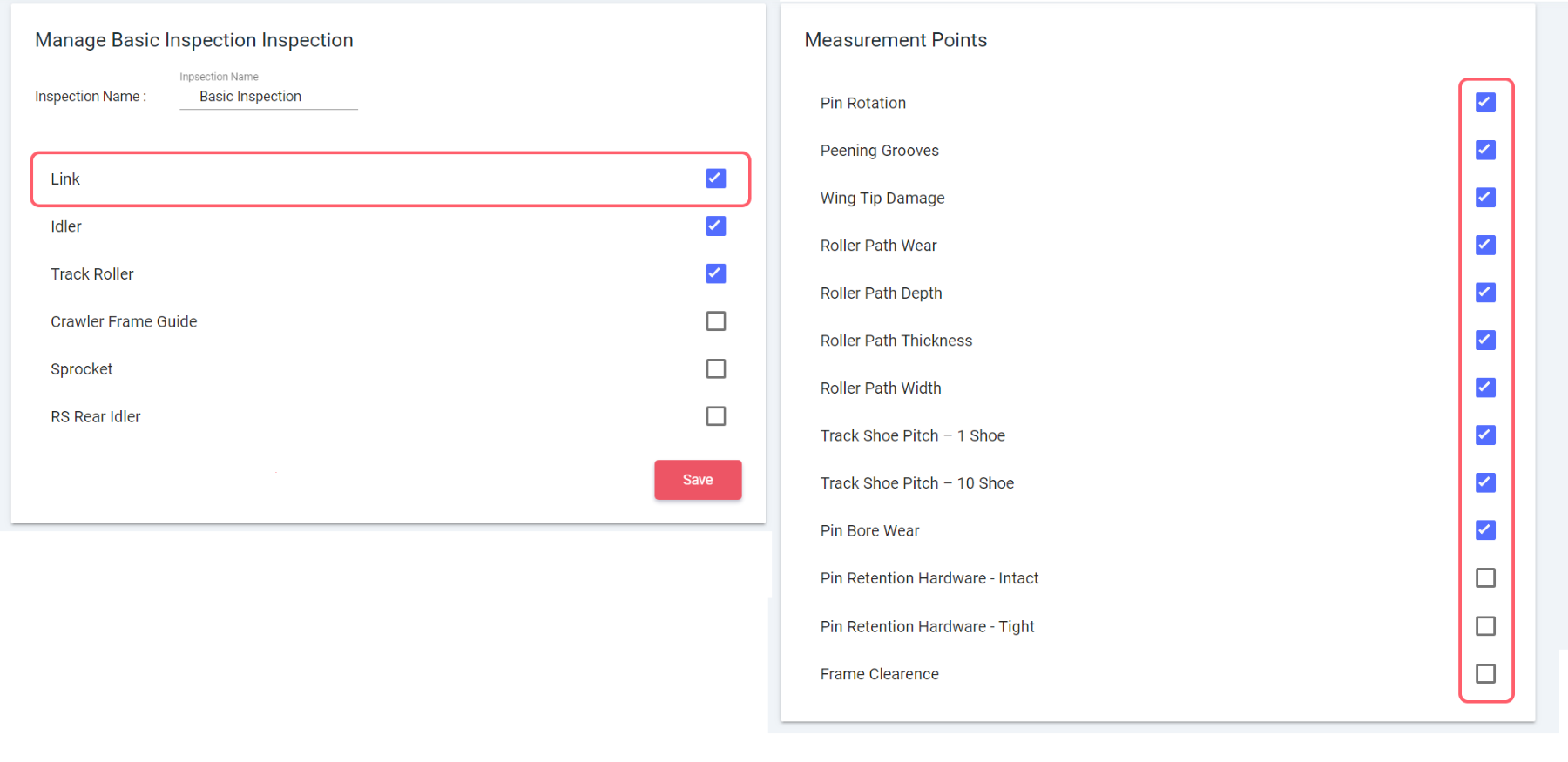
6. Save
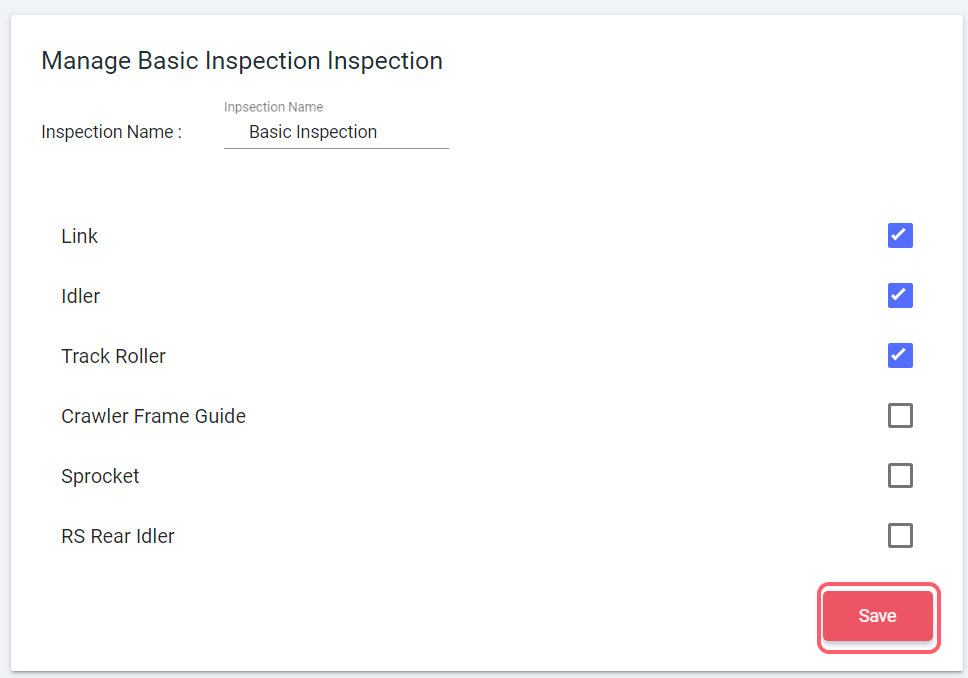
7. The Inspection Type should now appear below. Return to page to make edit when required.