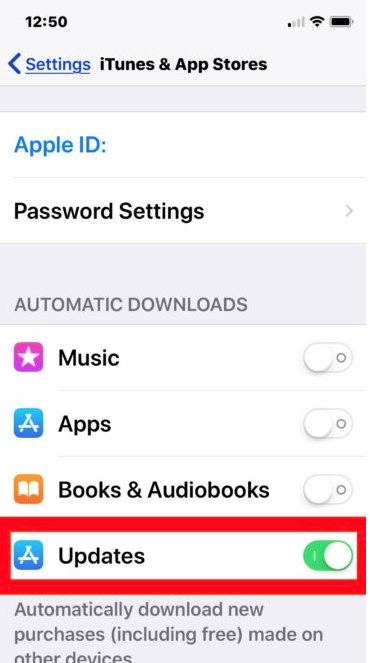This function is between the app store and your device, if your device is not switched on for this it will not occur. Please see below on how to check your device is enabled for automatic updates.
How to Enable Automatic App Updates in iOS
1. Open the “Settings” app on the iPhone or iPad.
2. Go to “iTunes & App Store”
3. Under the ‘Automatic Downloads’ section, look for “Updates” and toggle that switch to the ON position.
4. Exit out of Settings as usual.