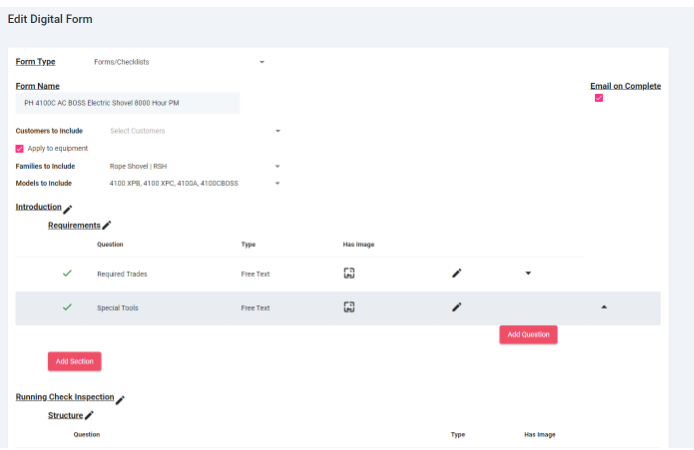Use the Search Criteria provided to search for your form;
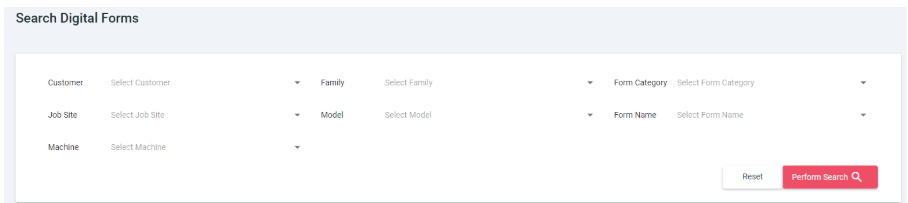
Once the form has been selected click on Perform Search this will then show you the forms that meet that criteria.
There are two options Edit or Copy
Select the Edit pencil and the Form will open.
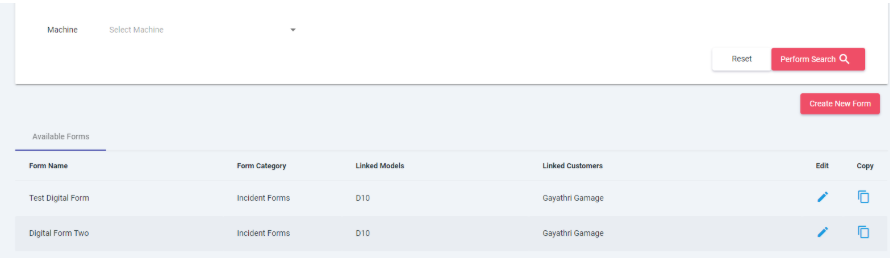
Make any changes or additions required. It will save automatically.