Attach to Equipment
In the web app, go to Search Digital Form and then click on the Available Forms tab.
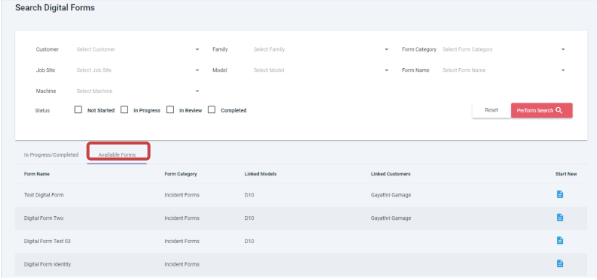
Find the wanted form from the list, or use the search function to narrow down the results, and click the Start New icon.
Select the equipment you are wanting to inspect and click start.
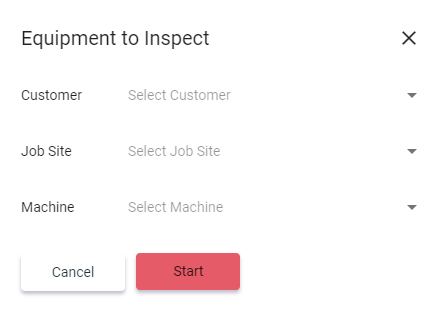
From here you can open the mobile app and log in. Once logged in click Inspection Forms and find your form. Select it to load and then press next. Click on the loaded form to begin inspection.
