When the user syncs the data to the cloud, the circles get a broad green circle to indicate that the data for this question has been synced.
The screen also has a Question in progress selection shown by the partial moon. This selection button for In Progress seems to currently be missing from the detail screen
On syncing data, and then recalling data from the server, the circles will fill with the users in different colours in order to be able to see who has completed which question. Currently seems a problem with this.
Data Syncing
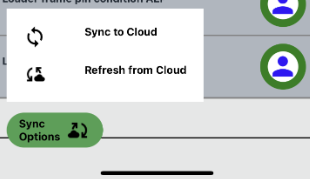
When Data is synced, the questions that have been answered are sent to the database.
The option to Refresh from the cloud – allows the answers to be returned to the mobile from the web for whatever questions have been answered. The head and shoulders will be displayed in a different colour for each inspector. The answers will then be against each question?

Display of the Synced Options
Data not Synced – Where inspection data has not been synced, then the options will appear as per the un-synced column on the right.
Data Synced – When the first option of data syncing is selected, that data is only flowing from the mobile to the Web, then the options will look like column 2 or Synced data column.
Data retrieved from the Web – this will return a head and shoulder as per the last column for each question that has been answered and will indicate using a colour for the Head and Shoulders as to who has completed the question.
