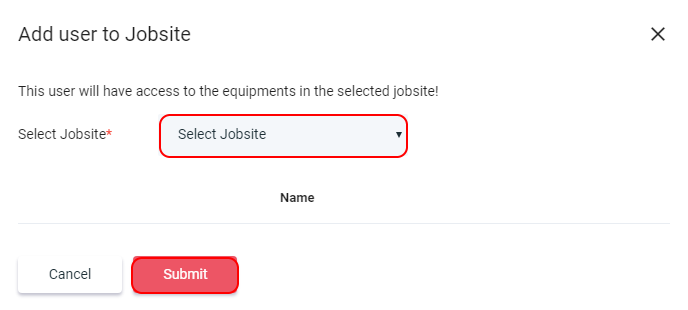Admins of the TrackTreads system have the capability to transfer users to different access levels, being Dealer, Customer and Jobsite (The permissions of which are explained here).
To move a user to another permission level, navitgate to:
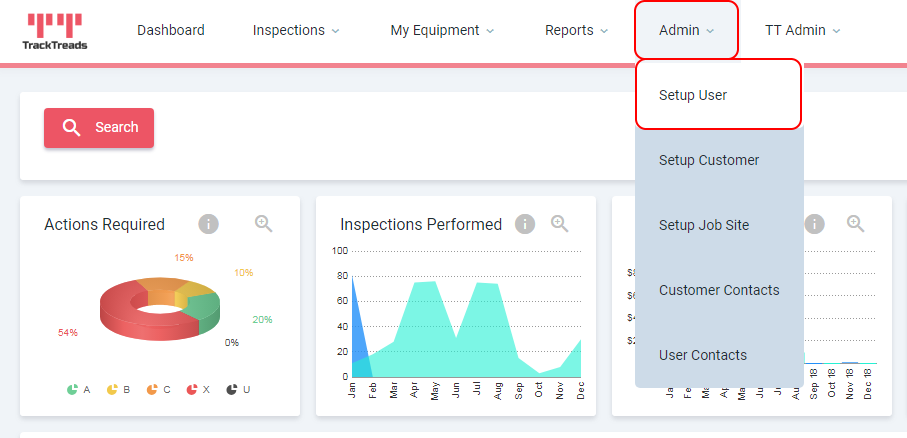
Next, find the user you wish to grant permissions to, or alternatively, add a new user (Detailed above).
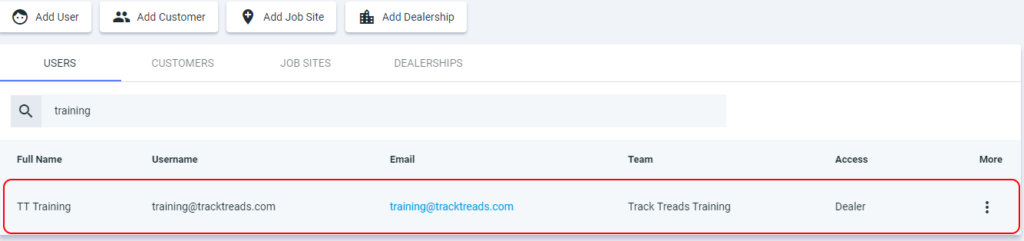
Dealer Access
- To grant a user Dealer Permissions, select the Dealer Access button.
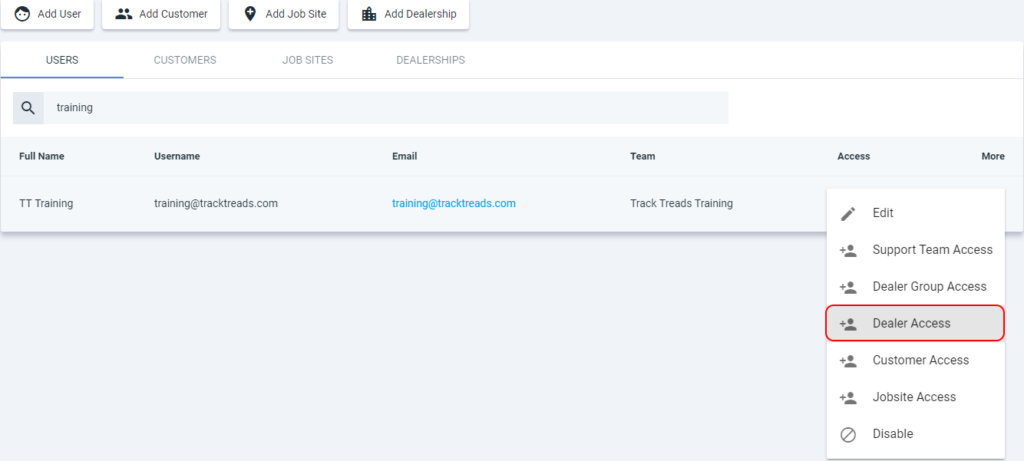
2. Select the Dealer for the user to be added to, then click Add
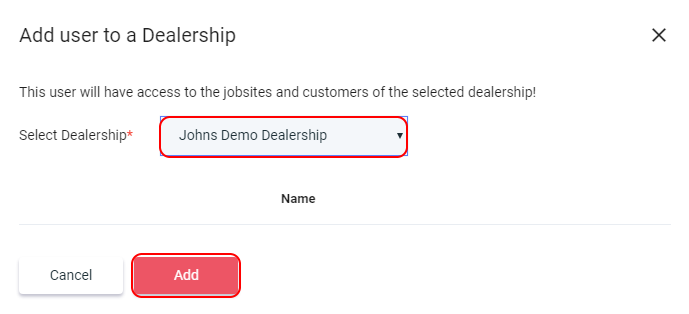
Customer Access
- To grant a user Customer Permissions, select the Customer Access button.
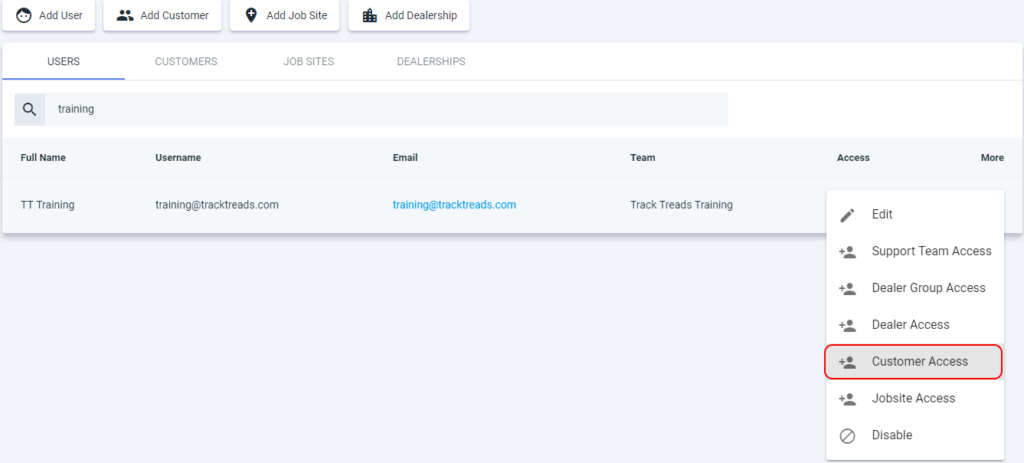
2. Then, select the Customer that the user will have access to the Jobsites and Equipment of, then click Submit
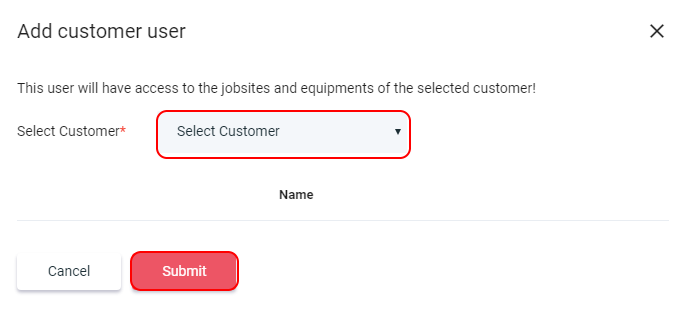
Jobsite Access
- Finally, to grant a user Jobsite Permissions, select the Jobsite Access button.
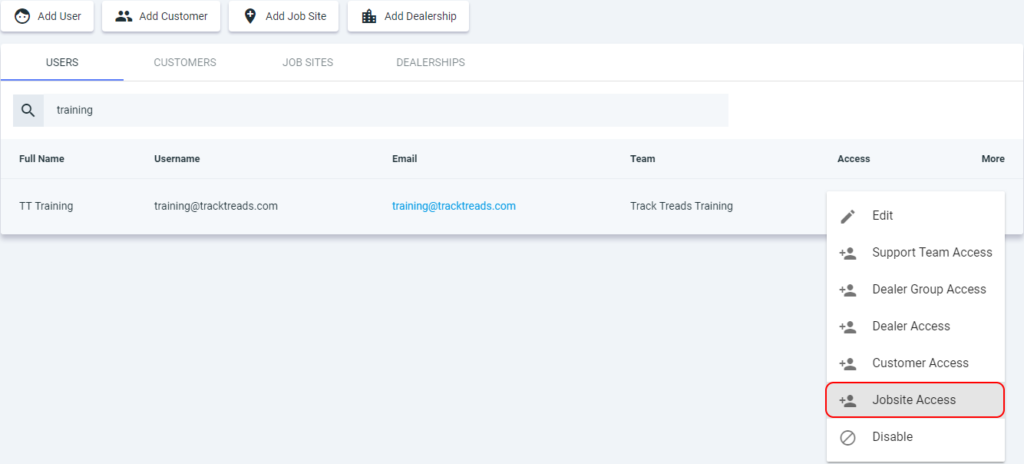
2. Then, select the Jobsite for the user to have access to, then click Submit