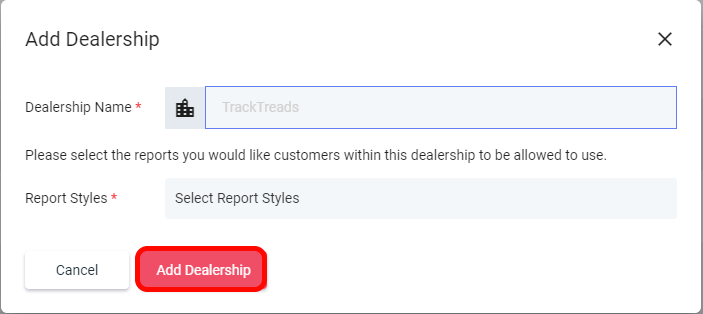Looking up a Dealership:
- Select the ‘Dealerships’ tab at the top of the screen and scroll to find the Dealership.
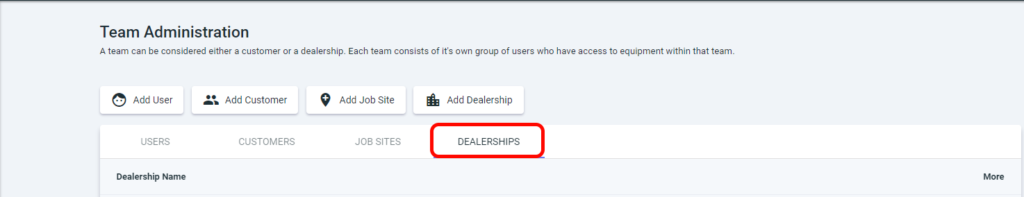
Editing a Dealership:
- Find the Dealership you wish to edit.
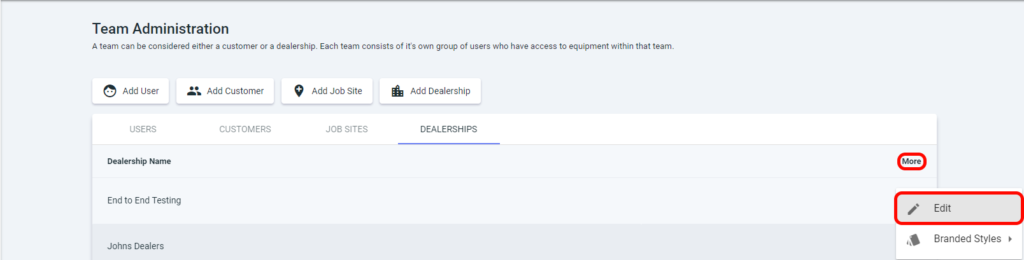
2. Fill in the required information and then press ‘Update Dealership’.
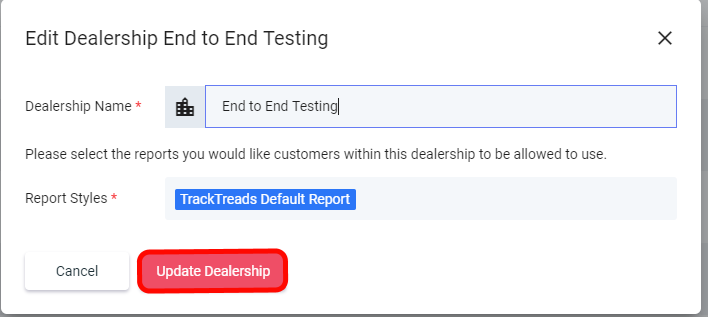
Adding a Dealership:
- Click the ‘Add Dealership’ button from the menu at the top of the page.
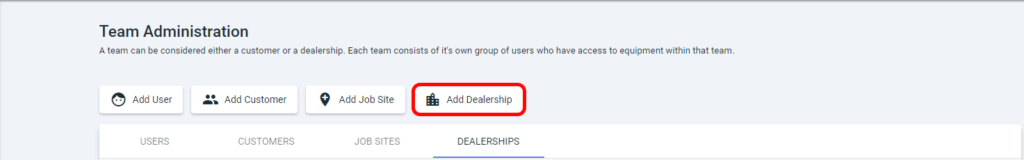
2. Fill in the required information and then press ‘Add Dealership’