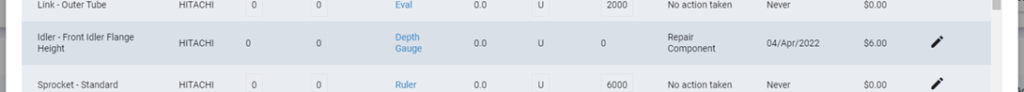Find the Chain or Frame you would like to create an action on, using the following screen.
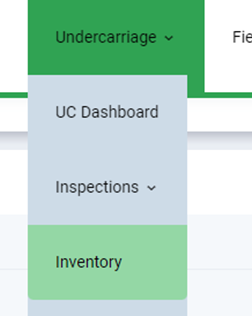
Use the search criteria to help you find the correct piece of Inventory
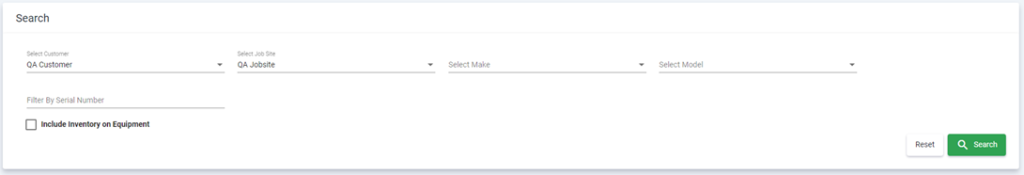
Then click on the line and select the option “Inspect and/or Repair”
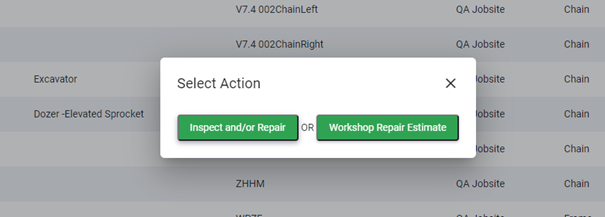
This will open a popup showing the components that are on that Frame or Chain.
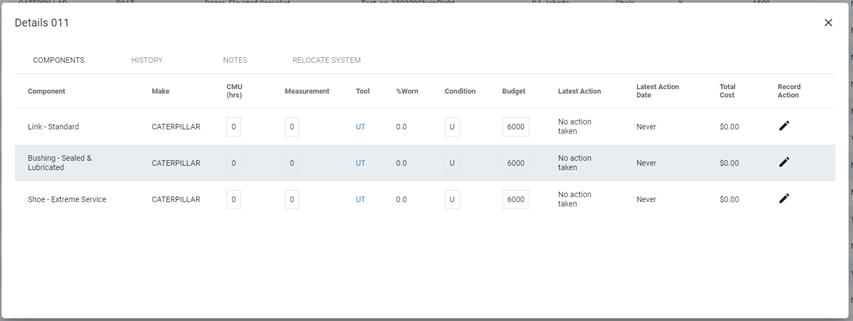
Click on the pencil icon to create an action as per below and enter any information that you would like to record, then click on Record Action.
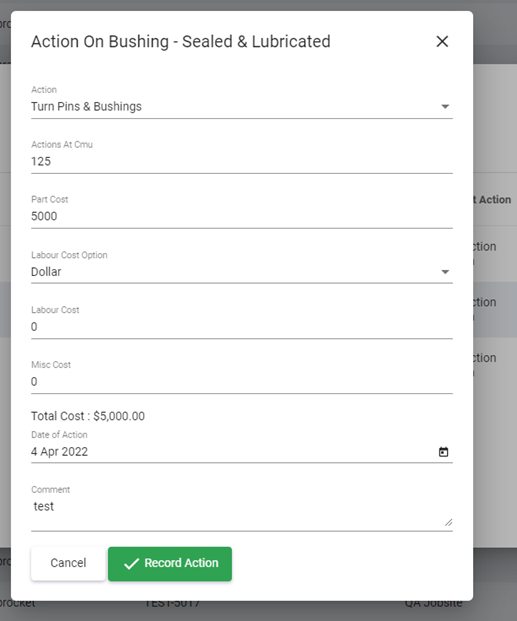
This change is then reflected in the components tab as shown on the Idler below